J
Jacke
Foren-Einsteiger
- Dabei seit
- 18.12.2023
- Beiträge
- 1
Hallo ich habe einen Creality CR10 smart auf klipper umgerüstet mit einem Sonic Pad.
Ich bekomme die erste Schicht nicht hin. Er ist mal zu Hoch und mal zu tief.
Ich Starte die Z probe Calibration und fahre ihn dann soweit runter das er einen Kassenzettel leicht berührt. Dann lasse ich ihn das bedmesh noch abfahren bei Druck Temperatur.
Wenn er druckt ist er in enigen bereichen fast auf dem Bett und es kommt kein filament und in anderen bereichen ist es wie ein Schlange er ist also zu hoch. in der mitte passt es?

am skirt ist es super zu sehn.
Das ist das Bed
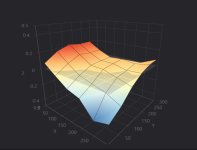
das ist meine printer.cfg
und das mein Start code
Ich habe so langsam keine Idee mehr
Ich bekomme die erste Schicht nicht hin. Er ist mal zu Hoch und mal zu tief.
Ich Starte die Z probe Calibration und fahre ihn dann soweit runter das er einen Kassenzettel leicht berührt. Dann lasse ich ihn das bedmesh noch abfahren bei Druck Temperatur.
Wenn er druckt ist er in enigen bereichen fast auf dem Bett und es kommt kein filament und in anderen bereichen ist es wie ein Schlange er ist also zu hoch. in der mitte passt es?

am skirt ist es super zu sehn.
Das ist das Bed
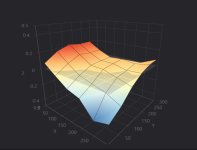
das ist meine printer.cfg
Code:
# !CR-10 Smart
# printer_size: 300x300x400
# version: 3.6
# This file contains pin mappings for the Creality CR-10 Smart
# with a CRC-2405V1.2 board.
# To use this config, during "make menuconfig" select the STM32F103
# with a "28KiB bootloader" and serial (on USART1 PA10/PA9)
# Flash this firmware on the MCU by copying "out/klipper.bin" to an SD
# card and turning the printer on with the card inserted. The firmware
# filename must end in ".bin" and must not match the last filename
# that was flashed.
# The machine itself includes a small router that can run a Klipper
# frontend. You don't need to buy a single-board computer.
# See docs/Config_Reference.md for a description of parameters.
###fluidd set
[include cx_printer.cfg]
[display_status]
[pause_resume]
[gcode_macro PAUSE]
description: Pause the actual running print
rename_existing: PAUSE_BASE
# change this if you need more or less extrusion
variable_extrude: 1.0
gcode:
##### read E from pause macro #####
{% set E = printer["gcode_macro PAUSE"].extrude|float %}
##### set park positon for x and y #####
# default is your max posion from your printer.cfg
{% set x_park = printer.toolhead.axis_maximum.x|float - 5.0 %}
{% set y_park = printer.toolhead.axis_maximum.y|float - 5.0 %}
##### calculate save lift position #####
{% set max_z = printer.toolhead.axis_maximum.z|float %}
{% set act_z = printer.toolhead.position.z|float %}
{% if act_z < (max_z - 2.0) %}
{% set z_safe = 2.0 %}
{% else %}
{% set z_safe = max_z - act_z %}
{% endif %}
##### end of definitions #####
PAUSE_BASE
G91
{% if printer.extruder.can_extrude|lower == 'true' %}
G1 E-{E} F2100
{% else %}
{action_respond_info("Extruder not hot enough")}
{% endif %}
{% if "xyz" in printer.toolhead.homed_axes %}
G1 Z{z_safe} F900
G90
G1 X{x_park} Y{y_park} F6000
{% else %}
{action_respond_info("Printer not homed")}
{% endif %}
[gcode_macro RESUME]
description: Resume the actual running print
rename_existing: RESUME_BASE
gcode:
##### read E from pause macro #####
{% set E = printer["gcode_macro PAUSE"].extrude|float %}
#### get VELOCITY parameter if specified ####
{% if 'VELOCITY' in params|upper %}
{% set get_params = ('VELOCITY=' + params.VELOCITY) %}
{%else %}
{% set get_params = "" %}
{% endif %}
##### end of definitions #####
{% if printer.extruder.can_extrude|lower == 'true' %}
G91
G1 E{E} F2100
{% else %}
{action_respond_info("Extruder not hot enough")}
{% endif %}
RESUME_BASE {get_params}
[gcode_macro CANCEL_PRINT]
description: Cancel the actual running print
rename_existing: CANCEL_PRINT_BASE
gcode:
TURN_OFF_HEATERS
{% if "xyz" in printer.toolhead.homed_axes %}
G91
G1 Z4.5 F300
G90
{% else %}
{action_respond_info("Printer not homed")}
{% endif %}
G28 X Y
{% set y_park = printer.toolhead.axis_maximum.y|float - 5.0 %}
G1 Y{y_park} F2000
M84
CANCEL_PRINT_BASE
[stepper_x]
step_pin: PB8
dir_pin: !PB7
enable_pin: !PC3
rotation_distance: 40
microsteps: 16
endstop_pin: PC4
position_min: -5
position_endstop: -5
position_max: 305
homing_speed: 80
[stepper_y]
step_pin: PB6
dir_pin: PB5
enable_pin: !PC3
rotation_distance: 40
microsteps: 16
endstop_pin: PC5
position_min: -2
position_endstop: -2
position_max: 302
homing_speed: 80
[stepper_z]
step_pin: PB4
dir_pin: !PB3
enable_pin: !PC3
rotation_distance: 8
microsteps: 16
endstop_pin: probe:z_virtual_endstop
position_min: -3.5
position_max: 405
homing_speed: 4
second_homing_speed: 1
homing_retract_dist: 2.0
[extruder]
max_extrude_only_distance: 1000.0
step_pin: PC2
dir_pin: !PB9
enable_pin: !PC3
rotation_distance: 22.9490304
microsteps: 16
nozzle_diameter: 0.400
filament_diameter: 1.750
heater_pin: PB14
sensor_type: EPCOS 100K B57560G104F
sensor_pin: PB1
control: pid
# tuned for stock hardware with 200 degree Celsius target
pid_Kp: 14.32
pid_Ki: 0.81
pid_Kd: 63.12
min_temp: 0
max_temp: 265
[heater_bed]
heater_pin: PB13
sensor_type: EPCOS 100K B57560G104F
sensor_pin: PB0
control: pid
# tuned for stock hardware with 50 degree Celsius target
pid_Kp: 79.49
pid_Ki: 1.17
pid_Kd: 1349.52
min_temp: 0
max_temp: 120
[idle_timeout]
timeout: 172800
[fan]
pin: PB15
kick_start_time: 1.0
#set heater fan runnig with temperature over 60;
[heater_fan my_nozzle_fan]
pin: PD2
max_power: 1.0
shutdown_speed : 0
heater:extruder
heater_temp : 60
fan_speed : 1.0
[mcu]
serial: /dev/serial/by-id/usb_serial_1
restart_method: command
[probe]
pin: PA4
x_offset: 0.0
y_offset: 0.0
#z_offset: 0
speed: 3
lift_speed: 5
samples_tolerance: 0.05
samples_tolerance_retries: 2
samples: 1
[filament_switch_sensor filament_sensor]
pause_on_runout: true
switch_pin: ^!PA7
[static_digital_output daughterboard_communication]
pins: !PA5
# [bltouch]
# sensor_pin: ^PB1 #signal check port ^stand for pull up
# control_pin: PB0 #singal control prot
# #x_offset: -31.8
# #y_offset: -40.5
# #z_offset: 1.50 #z off_set configuration
# speed: 3.0
# stow_on_each_sample = false #high speed for bltoch,
# samples: 1
# #probe_with_touch_mode = true
[bed_mesh]
probe_count = 6,6
algorithm = lagrange
# probe_count = 5,5
# algorithm = lagrange
# # probe_count = 3,3
# # algorithm = lagrange
speed: 150
mesh_min: 10,10 #need to handle head distance with bl_touch
mesh_max: 295,295 #max probe range
# # # probe_count: 5,5
fade_start: 1
fade_end: 10
fade_target: 0
[safe_z_home]
home_xy_position:150,150
speed: 200
z_hop: 5
z_hop_speed: 3
# [mcu rpi]
# serial: /tmp/klipper_host_mcu
# [adxl345]
# cs_pin: rpi:None
# spi_speed: 2000000
# spi_bus: spidev2.0
# [resonance_tester]
# accel_chip: adxl345
# accel_per_hz: 70
# probe_points:
# 150,150,20
[input_shaper]
shaper_type_x = 2hump_ei
shaper_freq_x = 90.6
shaper_type_y = mzv
shaper_freq_y = 27.2
[gcode_arcs]
#resolution: 1.0
[printer]
kinematics: cartesian
max_velocity: 500
max_accel: 5000
square_corner_velocity: 5.0
max_z_velocity: 10
max_z_accel: 1000
[exclude_object]
[include timelapse.cfg]
[include cx_gmcro.cfg]
#*# <---------------------- SAVE_CONFIG ---------------------->
#*# DO NOT EDIT THIS BLOCK OR BELOW. The contents are auto-generated.
#*#
#*# [bed_mesh default]
#*# version = 1
#*# points =
#*# 0.070000, -0.037500, -0.137500, -0.182500, -0.360000, -0.305000
#*# 0.177500, 0.060000, -0.042500, -0.087500, -0.130000, -0.212500
#*# 0.230000, 0.130000, 0.030000, 0.022500, -0.027500, -0.075000
#*# 0.205000, 0.112500, 0.042500, 0.042500, 0.002500, 0.015000
#*# 0.212500, 0.117500, 0.045000, 0.055000, 0.032500, 0.062500
#*# 0.032500, -0.042500, -0.072500, -0.042500, -0.007500, 0.077500
#*# x_count = 6
#*# y_count = 6
#*# mesh_x_pps = 2
#*# mesh_y_pps = 2
#*# algo = lagrange
#*# tension = 0.2
#*# min_x = 10.0
#*# max_x = 295.0
#*# min_y = 10.0
#*# max_y = 295.0
#*#
#*# [probe]
#*# z_offset = -0.230und das mein Start code
Code:
M220 S100 ;Reset Feedrate
M221 S100 ;Reset Flowrate
G28 ;Home
BED_MESH_PROFILE LOAD=default
G92 E0 ;Reset Extruder
G1 Z2.0 F3000 ;Move Z Axis up
G1 X10.1 Y20 Z0.28 F5000.0 ;Move to start position
M109 S[material_print_temperature_layer_0]
G1 X10.1 Y145.0 Z0.28 F1500.0 E15 ;Draw the first line
G1 X10.4 Y145.0 Z0.28 F5000.0 ;Move to side a little
G1 X10.4 Y20 Z0.28 F1500.0 E30 ;Draw the second line
G92 E0 ;Reset Extruder
G1 E-1.0000 F1800 ;Retract a bit
G1 Z2.0 F3000 ;Move Z Axis up
G1 E0.0000 F1800Ich habe so langsam keine Idee mehr
